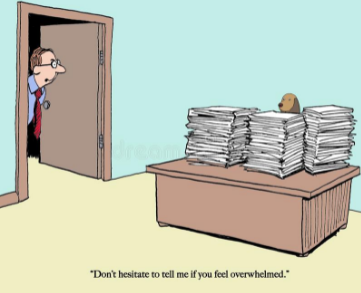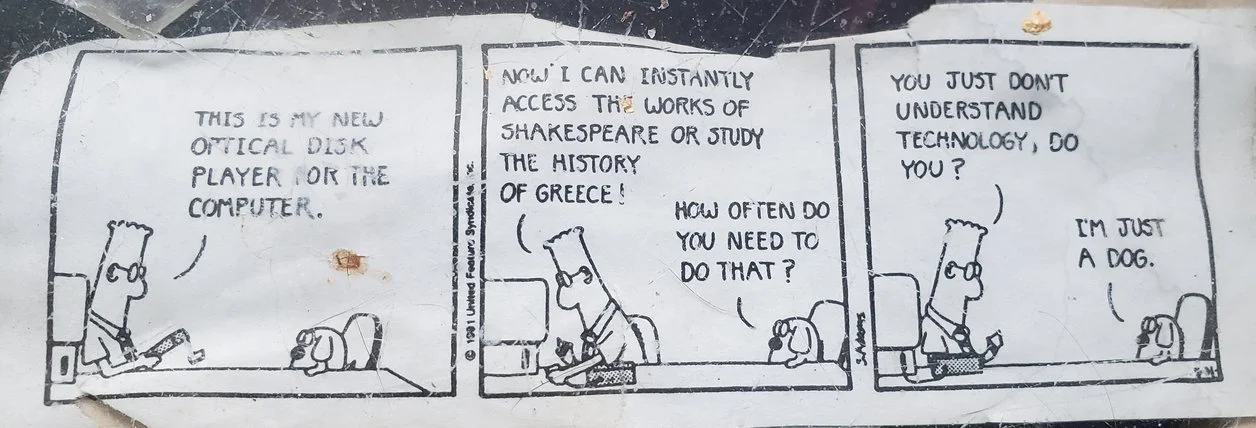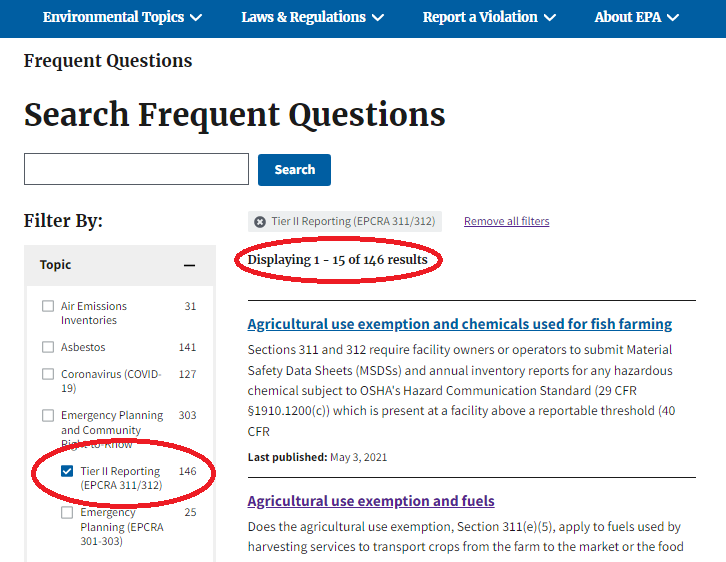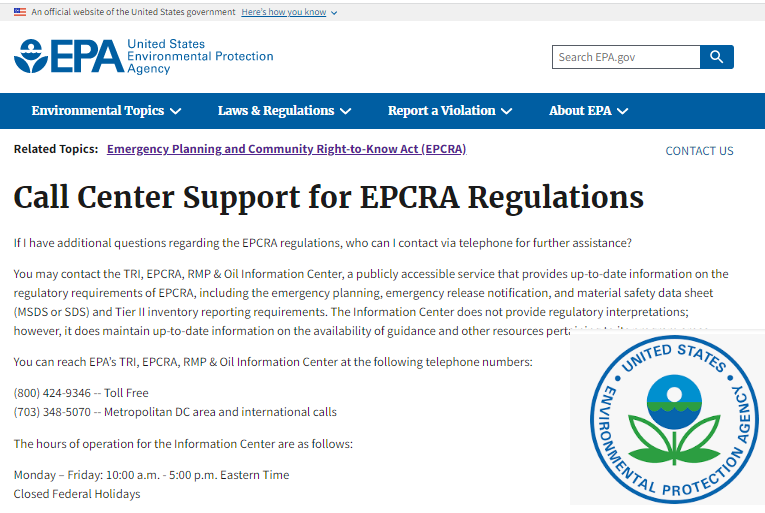6 Days: Documentation around Threshold Determinations
Hopefully you’re getting your Tier2 report signed today or tomorrow, or it’s already submitted…
Credit Dreamstime.com
I’m amused by this cartoon because of the one below Also because it reminds me of our “feel free to hesitate before calling” line, another farm joke.
By it’s bedraggled condition, you can tell that the Dilbert cartoon has been taped under my desk for awhile. Plus the fact that the topic is an “optical disk player”, (CD drive to those of you who weren’t around when they first came out, and when Microsoft’s Encarta was a big deal).
Taped to the bottom of my desk, Scott Adams Dilbert cartoon from many moons ago
“I’m just a dog” became our shorthand joke at the farm for anything we didn’t understand.
Anyway, back to documentation. Threshold determinations today, hazards, locations, temperatures and pressures tomorrow.
This will be a boring, tedious repetition of the early days of our blog journey together, but here goes.
You already conducted all of the cleanup activities. I usually print Before and After reports for those, when you are finished, there typically shouldn’t be any records left on the reports that show what you need to clean up.
Purchases/receipts and related:
All transactions sorted by Source (Purchasing/ERP) System, Activity Date. Reality check. Look for gaps
All transactions/receipts sorted by Activity Date, Part Number, Safety Data Sheet, Container Description. This merges across the Source Systems
All transactions/receipts sorted by Safety Data Sheet SDS number, Container Description,, Activity Date. This is how you will be adding transactions up
Sum by Safety Data Sheet, Container Description
Sum by Safety Data Sheet Descending by the sum of the SDS amount. This is your Reportable by Amount report, anything that exceeds 10,000 pounds needs to be on your Tier2 report
Sum sorted by SDS number, so easier to compare from one report to another
Physical inventory if you did one:
All items inventoried in the order the inventory was conducted
Same report sorted by location or other physical/organizational logic
Same report, by SDS descending by the Container Amount
Sum by SDS, display descending by amount
Same report sorted by SDS number, so easier to compare from one report to another
Maximum On-site:
Tank inventory reports. Not unusual to use the either the tank size of the maximum amount to which the tank is filled as a component of Maximums on Site
Report showing Maximum On Site (sum of Starting Inventory + Receipts or other method) descending by Amount
Same report sorted by SDS so easier to compare from one report to another
Constituents and Extremely Hazardous Substance Thresholds.
You can start with the sum queries because you already verified the individual transactions
Sum by SDS showing Constituent Amounts for each SDS descending by Constituent Amount (Sum of SDS transactions x Constituent Percent x .01).. This shows the largest contributors first
Same report re-sorted by CAS and Constituent name still showing Safety Data Sheet number
Report of the CAS/Constituent Name combinations you have decided are ok to remain as not valid CAS Numbers
Report sum of valid CAS Numbers descending by CAS Sum Amount
Report sum of valid CAS Numbers filtered for Extremely Hazardous Substances EHS’s only, descending by CAS Sum Amount.
Now split the EHS’s into Upper and Lower TPQs if applicable. Upper and Lower TPQ’s will have been associated with the Safety Data Sheet. This report shows the contribution to the threshold by each SDS, and whether the threshold was exceeded or not (or possibly even more granularly than that if within the same SDS some amounts were lower TPQ and some were upper TPQ)
20 distinct outputs.
Did I miss anything?
Tomorrow we’ll go over documentation around Hazards, the Locations, Temperatures, and Pressures
More tomorrow, here’s to March 2nd! (it’s getting close…)
Community outreach: What experience have you had with significant digits and regulatory reporting?
#SARA312 #SARATierII #SARATier2 #EPCRA #EGLE #March1EPAReportDeadline #ThresholdDeterminations #ExtremelyHazardousSubstances #EHS #ThresholdPlanningQuanitity #TPQ #EPAFAQ #CERCLAFAQ #SARAFAQ #EHSThresholdDeterminations #Documentation
EPA Resources: EPA FAQ website link and the EPCRA SARA Hotline
I’m leaving the 2 key sections around getting help on any FAQ posts, how to get into the Tier2 FAQ and the EPCRA SARA Hotline number.
Remember that to Filter for Tier II Reporting only:
you will first need to check Emergency Planning and Community Right to Know on the main page,
which will give you the option to check Tier II Reporting (EPCRA 311/312),
after which you will want to uncheck Emergency Planning and Community Right to Know
so that you see 146 FAQs instead of 303 (the balance of the 303 are unrelated to 311/312)
Another non-intuitive and annoying (to me) feature of the way the FAQ’s work is that if you search, the web page unfilters before searching, so you no longer see only Tier2 FAQs. When you go back, you are still unfiltered.
So be sure to include the term Tier II in your search if you don’t want to expand the search to other (unrelated for now) topics.
I’ve provided both a link to the main (filtered) Tier2 only FAQs, and have included the hyperlinks at the bottom of each FAQ that I highlighted. So you can click those and still be looking at the appropriately filtered FAQs in a separate window if you want.
The number of results may vary as more get added
Link to EPA FAQs filtered for Tier2 only
Below is one of the most useful, where to call for help. In my experience, while you may experience some “on hold” time, the information when you get to a person will be excellent and cross referenced to the particular citations or other resources clarifying the question.
Michigan Environment, Great Lakes, and Energy EGLE links from all three 2022 SARA 312 virtual training course webinars:
I’m reposting these links with my daily Tier2 post because they are so useful.
You can sign in and watch/listen even if you didn’t sign up for the webinar series.
RECORDING LINK FOR SESSION 2: Wed Jan 19, 2022.
Really good example on batteries. This is the “in the weeds” how to conduct your threshold determinations episode: https://attendee.gotowebinar.com/recording/4027906237723673347
I talked to Mike Young, one of the presenters, right after the first webinar. He said that it’s not unusual for them to take phone calls from people from other states (with the warning to confirm that your state doesn’t have differences in their requirements compared to Michigan).
RECORDING LINK FOR SESSION 1:
https://attendee.gotowebinar.com/recording/7957790593170499843
Michigan uses Tier2 Manager for report submission, which is a Michigan-specific program. If your state uses different software, you will need to review its specific requirements.
RECORDING LINK FOR SESSION 3:
https://attendee.gotowebinar.com/recording/2763075340284995085
If your state uses a different software program there may be some differences, but this webinar will probably also cover how to determine the Hazard Ratings, how to enter Locations, and other details associated with report submission. I’ll post the replay when it becomes available.
PRESENTATION: (I wasn’t able to attach a copy of the presentation, email the link below and they will send it to you)
SARA TITLE III – TIER II REPORTING WEBSITE: http://www.michigan.gov/sara
MICHIGAN FACILITIES’ GUIDE TO SARA TITLE III: https://www.michigan.gov/documents/deq/deq-oea-saraguidebook_509720_7.pdf
CONTACT INFORMATION:
Mike Young and Adam Pohl
517-284-7272